Temporary Changes to our Next Day Delivery - Next Working Day orders placed after 12pm Friday 25th are not guaranteed to be sent out the same day: Please see our updated delivery page for full details.
Temperature Questions
Our Egg Incubators are all factory calibrated at their correct operating temperatures during manufacture, but best practice is always to check these settings each time you prepare for incubation. The instruction handbook contains all of the information you will need for the correct set-up, along with the correct incubation temperatures which are normally 37.5 to 37.7°C
On Rcom Incubators with a digital display, you can simply press the OK button and it will show you what the incubator is currently set at.
On River Systems/ET Incubators, pressing the + and – buttons will show you the current setting and pressing either the + or – button will allow you change the setting.
On the Brinsea Incubators the set up can vary so please check the instructions, but normally if you press the + and – buttons together it will unlock the menu and show you the current settings. To change the settings press OK, or to exit the menu continue to press the + button until you see the SAVE option.
If you have a Incubator like the Mini II Eco, Maxi II Eco, Rcom 10 Eco or the Rcom King Suro Eco 20 which does not have a digital display and only has a liquid glass thermometer: ensure you take a reading form the thermometer once the Incubator has been running for at least 1-2 hours. The temperature can then be adjusted by turning the adjustment screw located on the top of the Incubator. To find exactly where this is located on your Incubator, check the instructions, as they will also detail which way to turn the screw to either increase or reduce the temperature. All Incubators without a digital temperature display should be factory set to 37.5°C to 37.8°C.
For some breeds it is recommended to lower the temperature for the final 3 days before hatch. If you do change the temperature for the last 3 days, always ensure that you set it back to the correct temperature when you come to start your next hatch.
You can find more information on recommended temperature and humidity settings here.
There are a few reasons why your machine's temperature could be going past the set level. Sometimes this can be due to a fault, but more often it is due to the incorrect environment the incubator is operating in. An incubator should never be near a window, radiator, or other external heat source. Poor maintenance and lack of cleaning can also cause your incubator to overheat.
It is therefore best to check the following:
- Set temperature. Check the set temperature and ensure it is set correctly. If you have an incubator which does not have a display, please refer to the manufacturer’s instructions on how to turn the temperature down using the adjustment screw.
- Room temperature. Ensure the incubation room is at the correct temperature. Ideally the room should be at a stable temperature of around 18°C-22°C.
- Check the fan. Check that nothing is caught or obstructing the fan from running fast and continuously. Also, make sure it is clean. If the fan is covered in feathers and dust this will affect how well the fan performs and, in turn, affects how well it can circulate the air around the incubator.
- Ensure the incubator is clean. If you don’t routinely clean the incubator before and after each hatch and remove all hatching debris such as eggshell, feathers and dust it will affect how well the incubator performs and how accurate the reading is. It is also good practice to ensure that you use distilled or deionised water in any incubator rather than normal tap water. Tap water will cause a scale build up on the sensors which can cause inaccurate readings.
If you are still experiencing issues with the temperature, please contact us here.
There are a few reasons why your incubator may not be getting to temperature, sometimes it can be due to a fault but more often than not its due to the environment the incubator is in and how well it is looked after.
Its best to first, check the following.
- Set temperature, check the set temperature and ensure it is set correctly. If you have an incubator which does not have a display refer to the manufacturer’s instructions on how to turn the temperature up using the adjustment screw. Some breeders will turn the temperature down for hatching time, if this is something you did on your previous hatch ensure you have turned it back to the correct temperature.
- Room temperature. For best results please ensure that your incubator is located in a room with a minimum temperature of 18c. If the room is too cold or exposed to draughts then incubator will be unable to regulate the temperature, this can cause the heating element to fail.
- Egg Cooling. If your incubator has an egg cooling feature, please ensure that the egg cooling option is switched off, this is especially important if you are starting a new hatch. Always refer to your handbook but as a “general rule” egg cooling should be turned off until day 7. ( Note egg cooling is not essential for successful incubation )
- Check the fan. Check nothing is caught or obstructing the fan from working continuously. Also make sure it is clean, if the fan is covered in feathers and dust this will affect how well the fan performs, a clogged up and dirty fan means it may run slower stopping it from circulating the air correctly.
- Hygiene Always, ensure the incubator is clean. If you do not routinely clean the incubator before and after each hatch and remove all hatching debris such as eggshell, feathers and dust it will affect how well the incubator performs and how accurate the temperature readings are. It is also good practice to ensure that you use distilled or deionised water as an alternative to tap water. Tap water can cause a scale build up on the sensors which can cause inaccurate readings over time.
If you are still experiencing issues with the temperature, please contact us here.
Most Incubators have a small LED light near the display. Usually this will be labelled 'temperature', or it may have a thermometer icon next to it.
This LED light is just an indication light to indicate that the thermostat is working correctly. The light will be clicking on and off as the incubator is heating up and regulating it's set temperature. The light may be always on, off or intermittent, all of which is completely normal.
Some incubators can reach their set operating temperatures within an hour or so, whilst others can take up to 24 hours to fully achieve their set temperature. The LED light is illuminated when the incubator is heating and it then it turns itself off when it is nearing its set temperature.
If you feel that your incubator is not achieving temperature, or that the LED light is not working then please contact us here.
Over time the reading on an incubator can wander. It is not something that should happen if incubators are cleaned and maintained correctly. However here are few tips to check that your incubator is reading the correct temperature.
If your incubator does not have a digital display and you use a liquid in glass thermometer, the chances are that this temperature reading is correct, but make sure that the thermometer is in the correct place according to the manufacturer’s instructions. Inspect the thermometer and make sure there are not any splits or breaks in the liquid. If there are, you can place the thermometer in the freezer for 5-10 minutes. Allow your thermometer to return to room temperature before placing in the incubator and this should remove any splits of breaks in the liquid. If that does not work, we would recommend purchasing a new 'liquid in glass' thermometer which can be found here.
If your incubator has a digital display, there is a possibility that the reading could be out - especially if the incubator is not regularly cleaned before and after each hatch and/or if you use tap water instead of distilled or deionised water.
To check the reading, you need to ensure you are using either a calibrated thermometer or an incubation 'liquid in glass' thermometer. Non-calibrated thermometers can give very inaccurate results and cause you to unnecessarily and inaccurately re-calibrate your incubator. We would recommend the Rcom Digilog3 Thermometer-Hygrometer, if you are looking for a digital thermometer.
Then, complete the following steps:
- Ensure that your incubator has been running for at least an hour before placing the thermometer in your incubator.
- Place the thermometer in the centre of the incubator at around egg height. The placement of the thermometer is especially important as well as only using one thermometer. Using several thermometers at once - all in different places within the incubator - can cause inaccurate results. Stick to one thermometer in the same place. Leave the thermometer in the incubator for approximately an hour then take a note of the thermometer reading and the display reading. Once done, take a further 2 readings each one hour apart Each time ensuring you are taking the reading from the same thermometer in the same place within your Incubator.
- Once you have all 3 readings taken 3 hours apart, compare them and see how far out the readings are and if they are at all different. NOTE: Always allow a difference of what the thermometer is calibrated to. The Rcom digilog3 is calibrated to ± 0.3°C so allow for plus or minus 0.3°C.
TIP: always check your egg cooling is switched off before checking the reading.
If you believe the incubator to be reading incorrectly and wish for advice on how to calibrate your incubator, please contact us here and include in your enquiry the incubator's make and model along with the serial number and the set of 3 readings you have taken.
Bird breeders have known for many decades that eggs can be cooled for limited periods of time during incubation without causing problems, but recent research has shown that hatch rates can increase because of 'cooling'.
Cooling is an entirely natural process as most birds will get off their nests at least once a day, leaving the eggs unheated for a significant amount of time. The best hatch rates are always achieved when the incubator can best mimic the natural nest conditions, and therefore a lot of incubators now have an 'egg cooling' feature.
You do not have to have an incubator with 'egg cooling' and if you do have one with cooling, you do not have to use that feature. It is completely optional.
Smaller poultry, waterfowl and game bird eggs are cooled for 2 hours each day and larger eggs (e.g. duck and goose) are cooled for 3 hours each day from day 7 through to 2 days before they are due to hatch (the same point that automatic turning would normally be turned off). Cooling is not recommended for parrots and birds of prey because the results of cooling for these species have not yet been established. The 'cooling' feature is an option which can be enabled to improve your hatch rates.
Most incubators now come with temperature alarms. Some with alarms for abnormal incubator temperature alarms, some for abnormal room temperature alarms and some with both alarms.
You can clear the alarm on most incubators by pressing the OK button,but if the incubator still detects either an abnormal room temperature or incubator temperature, the alarm will sound again.
If the alarm continues go off on your incubator, you need to first find out which alarm is going off - whether it is the room temperature alarm or incubator temperature alarm.
Check the display. On a Brinsea if -RM or +RM appears on the screen then this indicates that an abnormal room temperature it been detected. If, however, H/ or L/ is displayed, this means the incubator had detected an abnormal incubator temperature.
-RM means the room is too cold. Either the room needs warming-up or the incubator needs to be moved to warmer room. Brinsea suggest not using the incubator in a room where the temperature can drop below 18°C and is not exposed to wide changes in temperature.
+RM means the room is too warm. Check that the incubator is not (and has not been) in direct sunlight or too near a heat source such as a room heater/radiator. Ideally, thermostatically control the room at between 20°C - 25°C.
H/ indicates that the measured temperature inside the incubator has increased by more than what you have set it to on the ALARM HI setting in the menu. Press 'OK' to clear the message. If the high temperature problem rectifies itself, the “H” remains on the display to show this has happened. Press 'OK' to clear the indicator. Once done, check that your incubator is not (and has not been) in direct sunlight or too near a heat source such as a room heater.
L/ indicates that the measured temperature inside the incubator has dropped by more than what you have set it to on the ALARM LO setting in the menu. Press 'OK' to clear the message. If the low temperature problem rectifies itself, the “L” remains on the display to show this been achieved. Press 'OK' to clear the indicator. Once done, check the incubator is not (and has not been) in a cold draught or that the room temperature has dropped significantly.
A spike or rise in incubator temperature does not cause exploding eggs.
If you have experienced ‘exploding eggs’ in your incubator, neither the incubator nor the temperature at which the incubator is operating will have caused this.
Exploding eggs is caused by ‘bad eggs' and the reasons for exploding eggs can be narrowed down to one of these factors:
- Dirty eggs from nest
- Eggs not washed properly
- Water condensation on eggs
- Water sprayed on eggs
- Contamination from earlier exploders
- Contaminations from handling with dirty hands
'Exploding eggs' occurs because of a build-up of gas- a bacterial byproduct - within the egg. Once enough gas builds up inside the egg, the internal pressure becomes too great and the egg explodes.
For more information on exploding eggs and other possible causes of failed hatches, we have a trouble-shooting guide which can be found here.

|
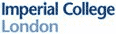
|

|

|

|

|

|

|


Unit A4 Grovehill Industrial Estate, Beck View Road, Beverley, East Yorkshire, HU17 0JT
(Please Note: We are not a retail shop. There is no public access and we cannot accept public visitors)
Company Registration number 07518922 VAT no. 905186037




