Hatching & troubleshooting
The quick answer ideally is Yes - it is always good practice to use hatching mat of some sort.
A hatching mat has many different benefits. The main benefit is that it creates a surface that young hatchlings can grip onto, stopping them from sliding around in the machine. Stopping this prevents deformities in the hatchling, such as 'splayed legs'. Using a hatching mat also makes cleaning the machine itself a lot easier - an added benefit! If you use a 'corrugated card-like' disposable hatching mat - as is included with the Brinsea Incubators - it means it can just be thrown away. The result? Minimal cleaning of the base after each hatch. Alternatively, if you have a separate hatching tray like in the River Systems ET Incubators, the tray - or a mat like our foam hatching mats - can be washed separately, again meaning less cleaning of the base.
A lot of incubators - such as the Rcom 10 PRO and Rcom 20 MAX - have a slightly frosted floor which creates a rough surface for young hatchlings to grip onto; preventing them from sliding around inside the incubator. This is great if you're breeding hens, or quail, but we would still recommend getting a non-slip mat like our foam hatching mat or some corrugated card to place in the base at hatching time especially if you are hatching larger birds such as ducks or geese. These birds can be a little bit wobblier on their feet and just need some extra grip.
You can find our range of hatching mats here. If you can’t find a specific mat for your machine, you can use a non-slip fabric or corrugated card cut to the shape of your machine.
The main cause of chicks getting stuck in the shells or appearing ‘shrink wrapped’ is either that the humidity has been too low during hatching time, or the lid has been lifted during the final 3 days.
If you have an incubator without a humidity display, add more water or use humidity pads or blocks to increase the surface area. But of course, don’t add to much!
Check what you are setting your humidity to for the final 3 days and increase it by 5%-10%. If you are only setting it to 60% and your chicks are ending up ‘shrink wrapped’ then it needs to go to 65%-70%. If you are setting to 70% and experiencing this, then try 75%. If you think the setting is correct, then check the display is reading the correct level. We would advise using the Rcom Digilog3 thermometer-hygrometer and placing it in the centre of the incubator at around egg height. Ideally it wants to be in the incubator for at least an hour before you take a reading, and the incubator needs to be have been running for at least an hour prior to putting in the hygrometer. Note: Doing this is also a good idea if you have a incubator that does not have a humidity display, because then you'll know exactly what level it is.
Lastly, why shouldn't you lift the lid for the last 3 days? The answer is simple. For those final days you need high humidity. When the lid is lifted, this action lets all that moisture that has built up inside the incubator escape, resulting in the humidity level dropping. This situation is more common for people new to incubating as they rush to take the hatched chick straight out of the incubator. You do not need to remove the chick as soon as they have hatched if there are still other eggs that look like they may hatch. You can leave hatched chicks in your incubator ideally until the others have hatched or until the hatched chicks have dried out and fluffed up.
Another good practice is to measure the egg weight loss. There is a lot of useful information online about how to measure the egg weight loss.
The simple answer is yes.. and no.
Some - nearly all - manufacturers advise against hatching in your incubator (some even say if you do hatch in your incubator, it will void the warranty!) but they also advise on how to hatch in the incubator. Equally, a lot of experienced breeds say not to, while some say there is no better way than to hatch in the incubator. Clearly, Opinion on whether hatching in your incubator a good or bad idea is very divided.
And here's why. Hatching in your incubator can cause issues and stop the incubator from performing at its best. There is also the fact that you must clean your incubator thoroughly after each hatch or risk bacteria being left over from the previous hatch which could jeopardize the next hatch. It’s easier to use a separate hatcher as you don’t have to clean the incubator before you set more eggs. You'll also have 18 days to ensure your hatcher is clean before the next clutch are ready to hatch.
However, nearly all breeders - whether they be beginners, hobbyist or breeders - will hatch in their incubators and it is fine to do so.. if you look after the incubator. If you ensure that you keep up with the maintenance, you can hatch in your incubator without it doing any harm and the biggest - and arguably most important - task is cleaning your incubator.
After each hatch it is so important that you clean the incubator: removing all eggshell and hatching debris, cleaning the fans to ensure they are clear of chick down and disinfecting the incubator before your next hatch. If you do not remove the hatching debris and disinfect the incubator you could be exposing your next batch of eggs to bacteria that may cause harm to the embryo. It is also important to clean the fans and sensors. If the fans are clogged up with chick down, this can affect the air circulation and therefore the temperature. The same goes for the sensor or any other parts which are exposed like in the Rcom incubators; once covered in down, it can affect the accuracy of the reading.
One of the biggest things we see to cause incubators to fail - whether it be an old or new incubator - is them not being properly looked after. This includes not being stored in a cool and dry place, not being cleaned properly after each hatch and using tap, water instead of distilled or deionised water.
Are you are wanting to incubate eggs that require a higher humidity than hen eggs, but have a manual control machine and are not sure what to do, as the instructions are aimed toward hen eggs? If so, the best thing to do, is the same with the hen eggs - when you come to hatching time, fill both water troughs.
If you're worried that the humidity level will not be high enough you can do the following: use humidity pads, ensure the machine is in a warm room and either ensure that the vent is closed or purchase a hygrometer to measure the humidity level. We would also advise measuring the 'egg weight loss' as an effective way to understand what level of humidity you need at hatching time.
Bird breeders have known for many decades that eggs can be cooled for limited periods of time during incubation without causing problems, but recent research has shown that hatch rates can increase because of 'cooling'.
Cooling is an entirely natural process as most birds will get off their nests at least once a day, leaving the eggs unheated for a significant amount of time. The best hatch rates are always achieved when the incubator can best mimic the natural nest conditions, and therefore a lot of incubators now have an 'egg cooling' feature.
You do not have to have an incubator with 'egg cooling' and if you do have one with cooling, you do not have to use that feature. It is completely optional.
Smaller poultry, waterfowl and game bird eggs are cooled for 2 hours each day and larger eggs (e.g. duck and goose) are cooled for 3 hours each day from day 7 through to 2 days before they are due to hatch (the same point that automatic turning would normally be turned off). Cooling is not recommended for parrots and birds of prey because the results of cooling for these species have not yet been established. The 'cooling' feature is an option which can be enabled to improve your hatch rates.
We do not recommend using poultry incubators for reptile incubation. Reptiles require very different temperatures and humidity levels to Poultry and due to this, reptile and poultry incubators have very different calibrated working ranges.
Poultry incubators are required to be set at usually 37.5°C and most will have a range of 34°C-38°C (varies depending on the incubator). This means that if the temperature is set anywhere between 34°C-38°C, it will work at its best, but if it set outside of this range, the incubator may struggle to hold and regulate the temperature effectively.
Reptile incubation requires a temperature of 26°C-32°C. If you were to set a poultry incubator at this low level it would struggle to hold and regulate that temperature as it is outside of it's working range/tolerance.
A Reptile incubator is calibrated specifically to work best between 26°C-33°C (varies depending on the incubator). This calibration ensures that it can hold/regulate the temperature to provide optimum conditions for reptile incubation.
Where possible do not use tap water in your incubator. Tap water - even if you are in a soft water area - will cause limescale to build up inside your incubator, especially in incubators like the Rcom 20 MAX, which have automatic pumps or heated humidity units.
What we - and the manufacturers - advise is to use distilled or deionised water. Distilled and deionised water has had all the minerals in the water removed. This prevents that scale build up from occurring in your incubator.
Even purified water or boiled water which has been cooled will still contain a trace amount of minerals which will cause a scale build up. Over time, if it is left to build up on sensors and humidity units, lime scale can cause the incubator to fail. Additionally, the presence of lime scale will also mean that you'll have to replace the tubing on your pumps more often as it will build up in the tubing and cause a blockage.
Some manufacturers will not cover the repair of the incubator if it fails and you have not been using distilled or deionised water.
Ensuring you are using the correct water in your incubator is especially important.
The Brinsea Ova-Easy incubators are fantastic incubators for those looking to get more out of an incubator with increased hatching capabilities.
There are 3 ways to hatch in an Ova-Easy, the first being what we call 'All in, All out'. You set all your eggs at once and they all hatch at the same time, in situ, on the shelves within the incubator. This can be done in the full range of Ova-Easy incubators: Ova-Easy 100, 190, 380 and 580. You set your eggs and once you come to the final 3 days you turn the egg turning off, level the shelves, remove the dividers, place the lid on the tray and increase the humidity and wait for them to hatch.
The second way is 'Multi-stage incubation'. You set batches of eggs at different points normally roughly a tray a week apart. When a batch reaches the final 3 days, you transfer the eggs into the hatching tray and place in the bottom of the incubator. (This is possible in the Ova-Easy 190 and 380 incubators.). Once you've moved the eggs into the bottom of the incubator, you then replace the tray you removed with a fresh new batch. At this point you have two options. You can 'dry hatch' where you don’t increase the humidity (an option chosen by many breeders, who find it a very successful way of hatching especially in areas where the humidity is naturally already quite high), Or you increase the humidity setting. Don't worry. This won't affect the other eggs you still have turning. Humidity works on an average so it doesn’t have to be exactly on 45% or 50% until hatching. It will only be at a higher level for 3 days, the rest of the time it will be at the lower level as long as you set your eggs far enough apart, but this is also where egg weight loss comes in useful you may find you don’t need to increase the humidity depending on the weight loss.
The final way is to use a separate hatcher. You can use a hatcher whether you are doing 'All in, All out' or 'Multi-stage' incubation. Remove the eggs and place them in a separate incubator for hatching time. This gives you full control of the temperature and humidity without the worry of affecting your other eggs. Ideally, it is always best practice to use a separate incubator to hatch in.
If you need further help please contact us here.
The only difference is that one has not got 'egg turning', while the other does.
A Hatcher is a machine which is used solely for the final 3 days of incubation - 'the hatching period'. This is the period where the humidity increases, and you switch the egg turning off.
Hatchers have no egg turning function as eggs are not required to be turned for those final days.
An Incubator is what you use to set your eggs. You put your eggs in from day 1 until 3 days before they are due to hatch at this point if you want you put them in a Hatcher. Automatic incubators have egg turning. You also have incubators which have 'semi-automatic' egg turning and 'manual' egg turning. You can hatch in an incubator but if it has egg turning: remember to turn it off.
Always double-check the title of the machine you are buying before 'checking out'. Our item names are always descriptive and tell you what it is.
For example: Rcom Maru 380 Deluxe Max Hatcher* has 'hatcher' in the title so no egg turning. Whereas Rcom Maru 380 Deluxe MAX Incubator (Automatic) has incubator and automatic in the title meaning it is an incubator with automatic egg turning.
This is the same for Brinsea Ova-Easy Advance Hatcher* Series II - it is a 'hatcher', and the Brinsea Ova Easy 100 Advance Series II Incubator (Automatic) is an incubator with automatic egg turning. So as you can see, our item names really are descriptive.
But, if you are unsure... always contact us.

|
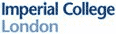
|

|

|

|

|

|

|


Unit A4 Grovehill Industrial Estate, Beck View Road, Beverley, East Yorkshire, HU17 0JT
(Please Note: We are not a retail shop. There is no public access and we cannot accept public visitors)
Company Registration number 07518922 VAT no. 905186037




