Brinsea Technical Help
Having trouble setting up your Brinsea incubator? Don't worry! You can find some helpful videos via the links below.
Setting up and replacing the humidity pump tube on a Brinsea Mini II Maxi II and Ovation EX machine
Setting up the Brinsea ChickSafe hen house door opener
Setting up the Brinsea ChickSafe Advance hen house door opener
For more videos click here.
Below you can find a useful video from Brinsea which advises on how to turn your eggs in a Brinsea Mini Eco.
Brinsea Mini Eco Egg Incubator Setting and turning eggs.
Note: The tips in this video are also applicable when using other machines such as the Rcom 10 Eco.
If you see an error stating that the door is blocked, it may in fact be due to cold weather reducing the lifespan of the batteries.
Take the following steps:
- Remove the batteries
- Wait 10 minutes
- Put new batteries in
- Follow the on-screen instructions to set the time and day
- Allow the door to reset itself by automatically opening and closing
Once the door begins its normal functions, the light will flash approximately every 30 seconds. When this happens you can manually open or close the door by pressing the UP and DOWN arrows.
Note: If you do not wait long enough between removing and fitting new batteries it will not ‘reset’ the machine.
If you still require further help, please contact us here.
Firstly, check all the egg carriers are in place correctly. Ensure the yellow link is sitting in the link slot and that the pegs on the carriers are sitting in the sockets in the side of the incubator and in the yellow link. If you push the yellow link 'left to right', the carriers will tilt. If they do not tilt, then either one may not be in correctly or the carriers are just too close together.
Next, ensure that the turning motor in the lid of the incubator and the incubator lid itself are in the correct orientation. The egg turning motor must sit over the link. Check that the top fits flush all the way around the base edge.
Now check if the egg turning is switched on. If a ‘/’ symbol appears in the display, then the turning is switched on. If ‘O’ is displayed, then the turning is switched off. Please follow page 11 in the instructions for how to turn the turning back on. Also check the turning interval and see when it is meant to turn.
Press the OK and – to force a turn. If the carriers tilt, then there is no reason why they should not do so automatically. Make a note of the position of the carriers and return just before to after you think they should have turned. One tip is if you have changed the turning interval setting it will complete one last cycle of the old settings before carrying out the new settings.
If the force turn does not work - so it won’t turn automatically - or if the force turn did work but It doesn’t seem to be turning automatically please contact us here.
First check the egg tray is in the correct way - the tray should be 'ribbed side up'.
Now check if the 'egg turning' is switched on. If a ‘/’ symbol appears in the display, then the turning is switched on. If ‘O’ is appearing, then the turning is switched off. Please follow page 11 in the instructions for how to turn the turning back on. Also, check the turning interval and see when it is meant to turn.
Press the OK and – to force a turn. If the tray rotates, then there is no reason why they should not do so automatically. Make a note of the position of the eggs with a marker, and return just before to after you think they should have turned. If the tray rotates but the eggs don’t roll but wobble you want to increase the turning angle, especially if you have larger eggs.
One tip is if you have changed the turning interval setting it will complete one last cycle of the old settings before carrying out the new settings.
If the force turn does not work, (so it will not turn automatically) or if the force turn did work but it does not seem to be turning automatically, please contact us here.
Are you are wanting to incubate eggs that require a higher humidity than hen eggs, but have a manual control machine and are not sure what to do, as the instructions are aimed toward hen eggs? If so, the best thing to do, is the same with the hen eggs - when you come to hatching time, fill both water troughs.
If you're worried that the humidity level will not be high enough you can do the following: use humidity pads, ensure the machine is in a warm room and either ensure that the vent is closed or purchase a hygrometer to measure the humidity level. We would also advise measuring the 'egg weight loss' as an effective way to understand what level of humidity you need at hatching time.
Where possible do not use tap water in your incubator. Tap water - even if you are in a soft water area - will cause limescale to build up inside your incubator, especially in incubators like the Rcom 20 MAX, which have automatic pumps or heated humidity units.
What we - and the manufacturers - advise is to use distilled or deionised water. Distilled and deionised water has had all the minerals in the water removed. This prevents that scale build up from occurring in your incubator.
Even purified water or boiled water which has been cooled will still contain a trace amount of minerals which will cause a scale build up. Over time, if it is left to build up on sensors and humidity units, lime scale can cause the incubator to fail. Additionally, the presence of lime scale will also mean that you'll have to replace the tubing on your pumps more often as it will build up in the tubing and cause a blockage.
Some manufacturers will not cover the repair of the incubator if it fails and you have not been using distilled or deionised water.
Ensuring you are using the correct water in your incubator is especially important.
The Brinsea Ova-Easy incubators are fantastic incubators for those looking to get more out of an incubator with increased hatching capabilities.
There are 3 ways to hatch in an Ova-Easy, the first being what we call 'All in, All out'. You set all your eggs at once and they all hatch at the same time, in situ, on the shelves within the incubator. This can be done in the full range of Ova-Easy incubators: Ova-Easy 100, 190, 380 and 580. You set your eggs and once you come to the final 3 days you turn the egg turning off, level the shelves, remove the dividers, place the lid on the tray and increase the humidity and wait for them to hatch.
The second way is 'Multi-stage incubation'. You set batches of eggs at different points normally roughly a tray a week apart. When a batch reaches the final 3 days, you transfer the eggs into the hatching tray and place in the bottom of the incubator. (This is possible in the Ova-Easy 190 and 380 incubators.). Once you've moved the eggs into the bottom of the incubator, you then replace the tray you removed with a fresh new batch. At this point you have two options. You can 'dry hatch' where you don’t increase the humidity (an option chosen by many breeders, who find it a very successful way of hatching especially in areas where the humidity is naturally already quite high), Or you increase the humidity setting. Don't worry. This won't affect the other eggs you still have turning. Humidity works on an average so it doesn’t have to be exactly on 45% or 50% until hatching. It will only be at a higher level for 3 days, the rest of the time it will be at the lower level as long as you set your eggs far enough apart, but this is also where egg weight loss comes in useful you may find you don’t need to increase the humidity depending on the weight loss.
The final way is to use a separate hatcher. You can use a hatcher whether you are doing 'All in, All out' or 'Multi-stage' incubation. Remove the eggs and place them in a separate incubator for hatching time. This gives you full control of the temperature and humidity without the worry of affecting your other eggs. Ideally, it is always best practice to use a separate incubator to hatch in.
If you need further help please contact us here.
The long pump connecter, water pump tubing and short pump connecter are already fitted. They are not packaged separately in a bag of parts. In contrary to the instructions, these parts are, in fact, already fitted under the pump cover on the top of your incubator.
Please remove the pump cover and check here first. If, however, they are not fitted, please contact us here.

|
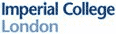
|

|

|

|

|

|

|


Unit G6 Beverley Enterprise Centre, Beck View Road, Beverley, East Yorkshire, HU17 0JT
(Please Note: We are not a retail shop. There is no public access and we cannot accept public visitors)
Company Registration number 07518922 VAT no. 905186037




